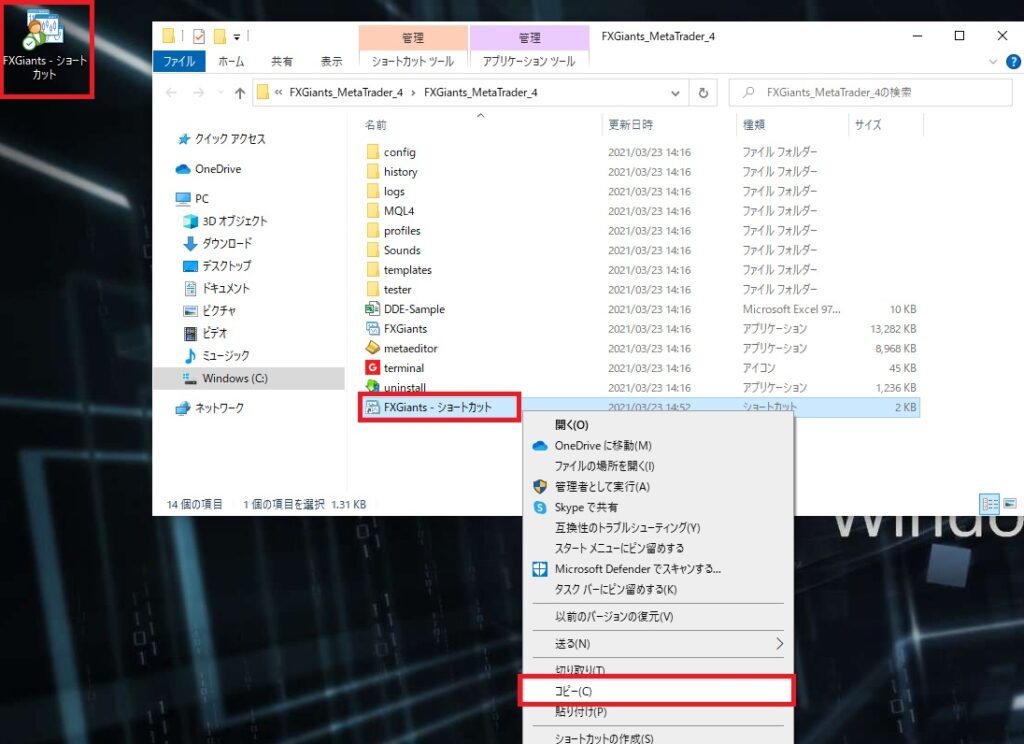MT4 package settings
1 Save downloaded MT4 package to C drive
We recommend downloading to C drive, but downloading it to your desktop is no problem.
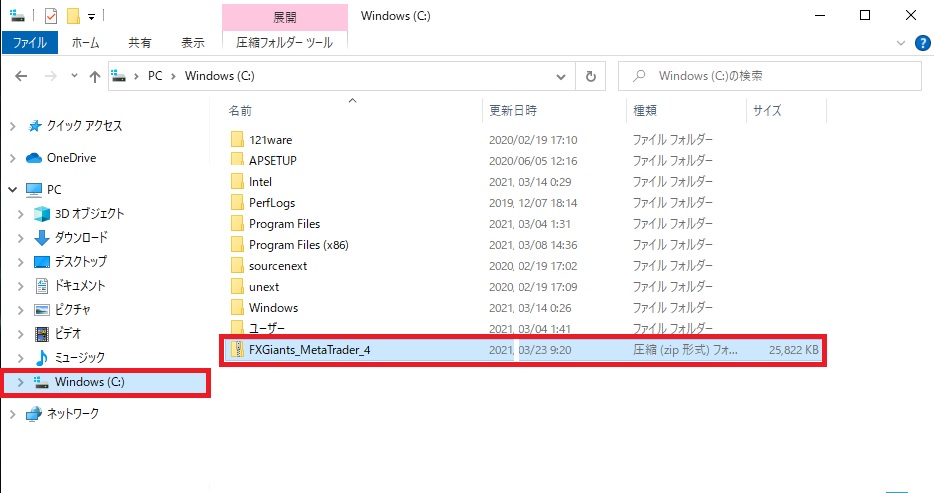
2 Unzip zip files
*please select “Etract All…”, instead of “すべて展開(T)…” in the picture.
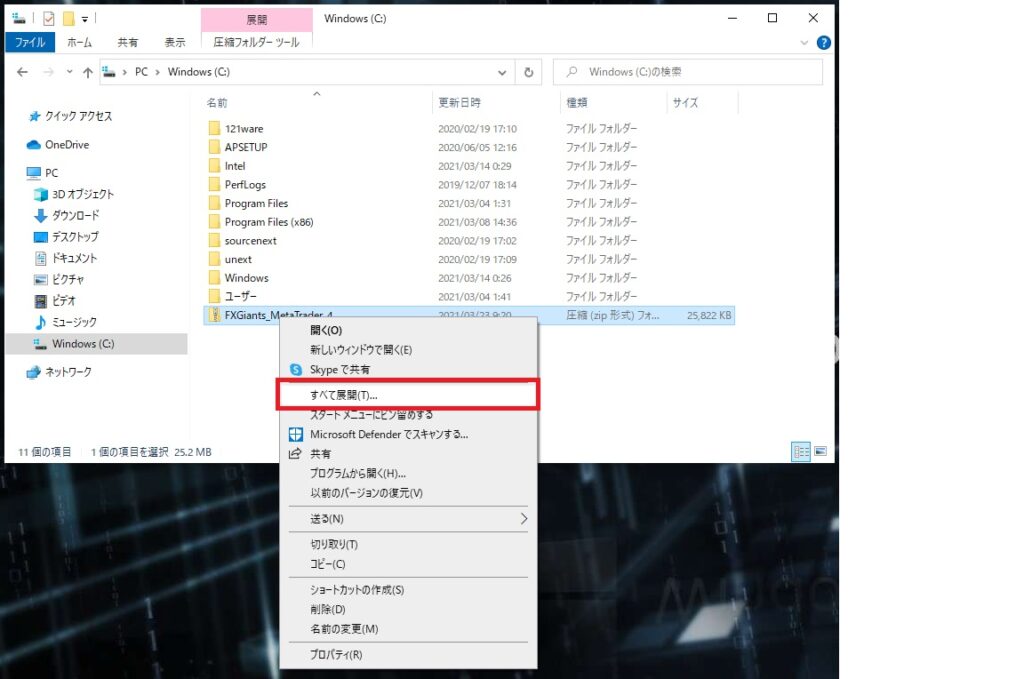
3 Open the extracted file and double-click “FXGiants” to launch it
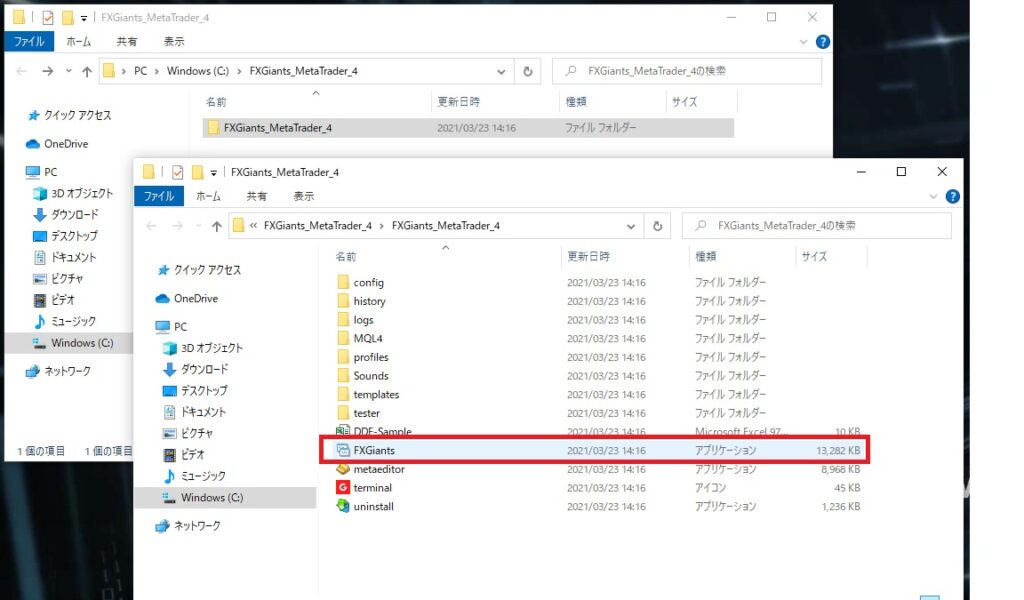
Start-up complete
Set supplemental shortcuts
It’s a hassle to open the file to FXGiants every time, so it’s a good option to set the shortcut to your desktop.
Hover over FXGiants and right-click → “Create Shortcut”
*please select “Create shortcut”, instead of “ショートカットを作成(S)” in the picture.
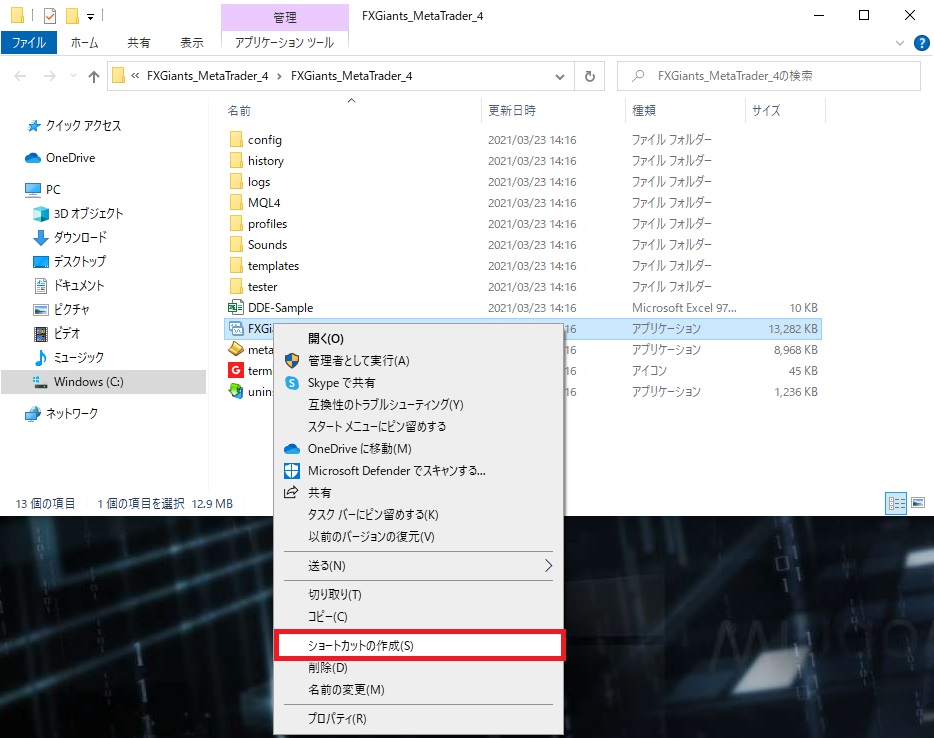
Copy shortcut icons and attach them to your desktop
*please select “Copy”, instead of “コピー(C)” in the picture.