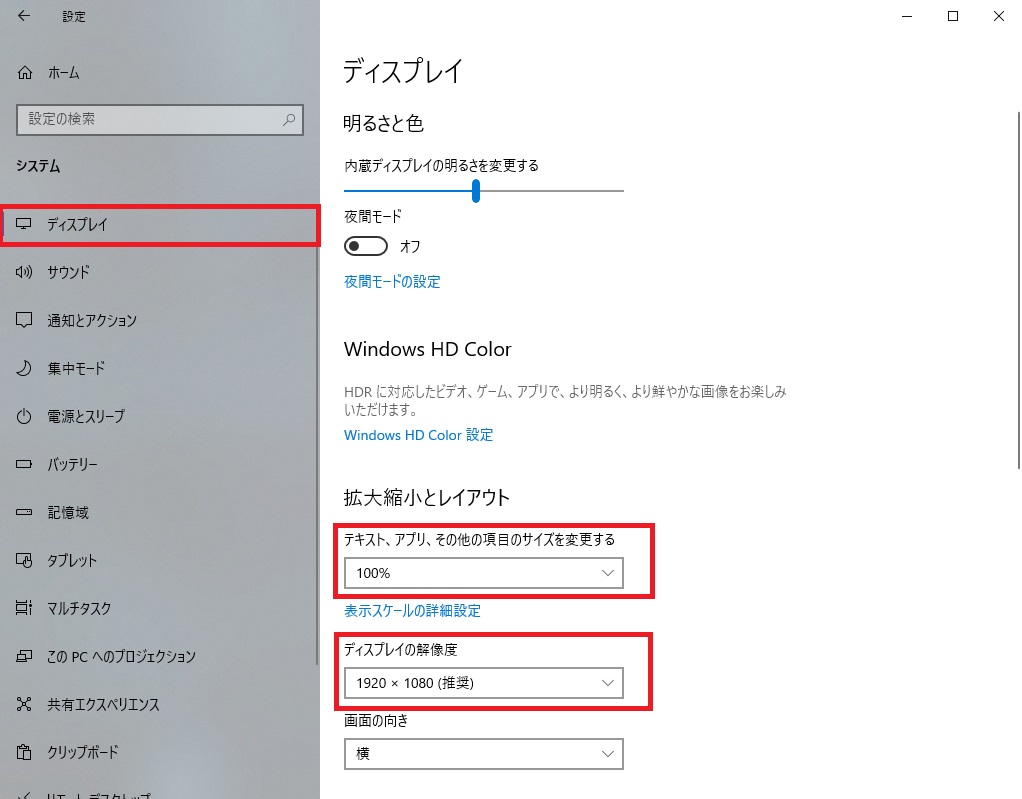How to fix cutting off characters
1 Select settings from desktop Windows
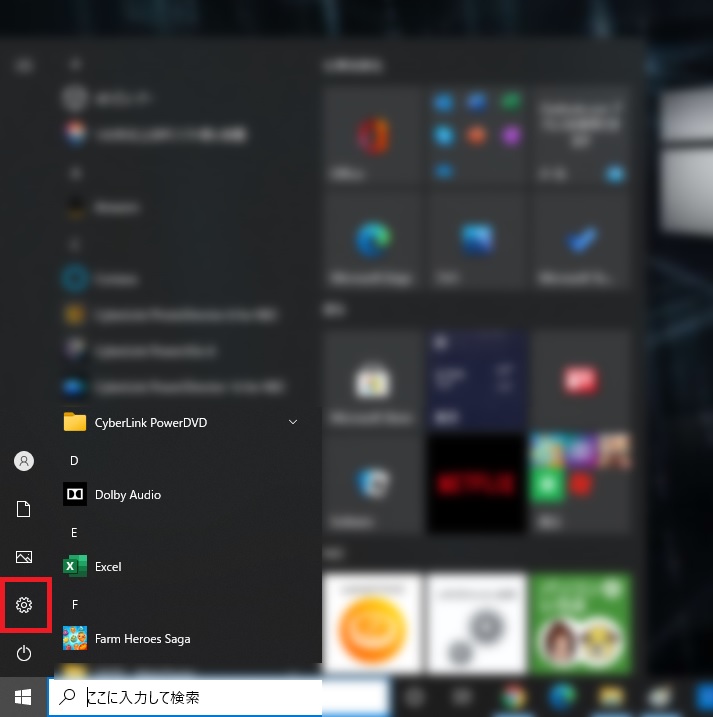
2 Select “System” from the displayed window
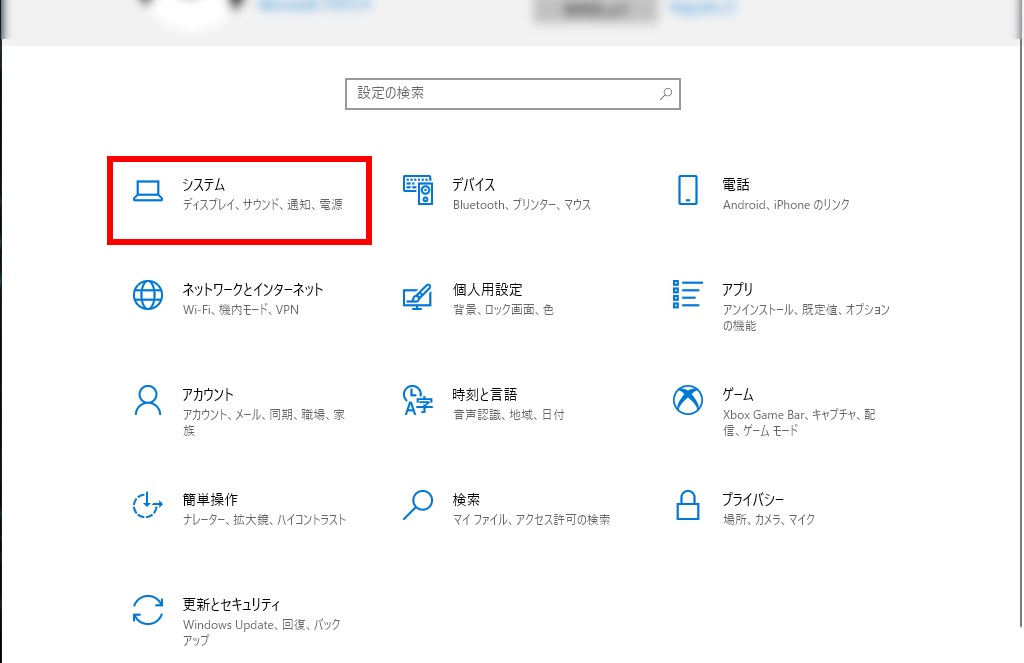
3 Change size and resolution from “Display”
“Change the size of text, apps, and other items” should be 100%
“display resolution” should be “1920 ×1080” display resolution