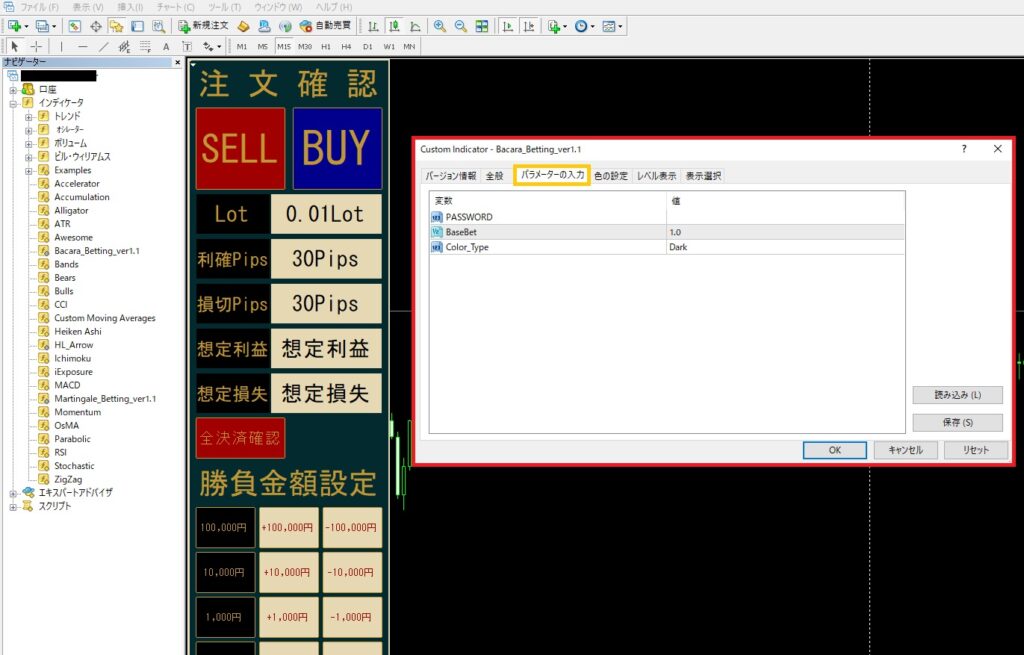- How to implement Fund management system
- 1. Open binary FX folder downloaded on desktop
- 2. Copy all files in the “indicator” folder
- 3. Open the chart screen and select “File” in the upper left
- 4. Select “Open data folder”
- 5. Double-click “MQL4” from open folder
- 6. Double-click to open Indicators
- 7. Copy and paste the downloaded indicator into the Indicators file
- 8. Return to the chart screen and select “Navigator” in the upper left corner of the screen
- 9. Move the cursor over the “Navigator” and select “Update” → “Right Click”
- 10. Downloaded indicators are displayed in “Indicators” in “Navigator”
- 11. Select the indicator you want to introduce from the “Indicator” and drag it to the chart
- 12. Enter the displayed window
- Setup complete
How to implement Fund management system
1. Open binary FX folder downloaded on desktop
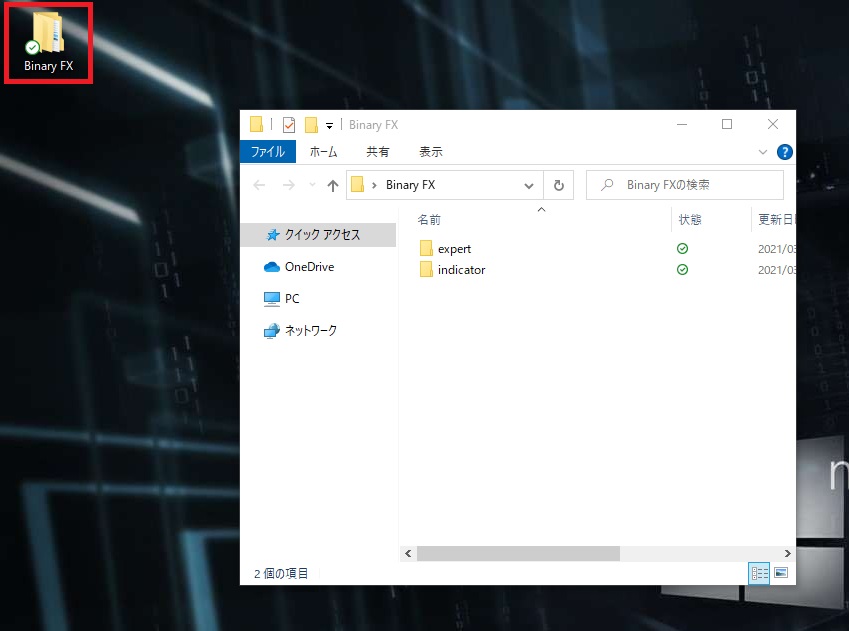
2. Copy all files in the “indicator” folder
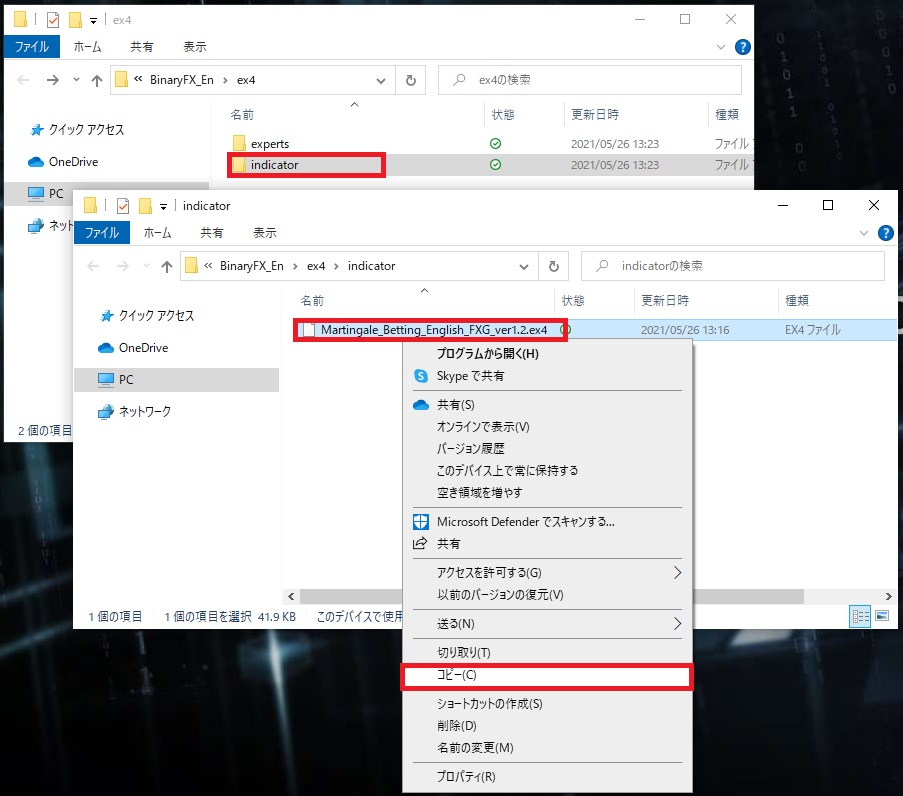
3. Open the chart screen and select “File” in the upper left
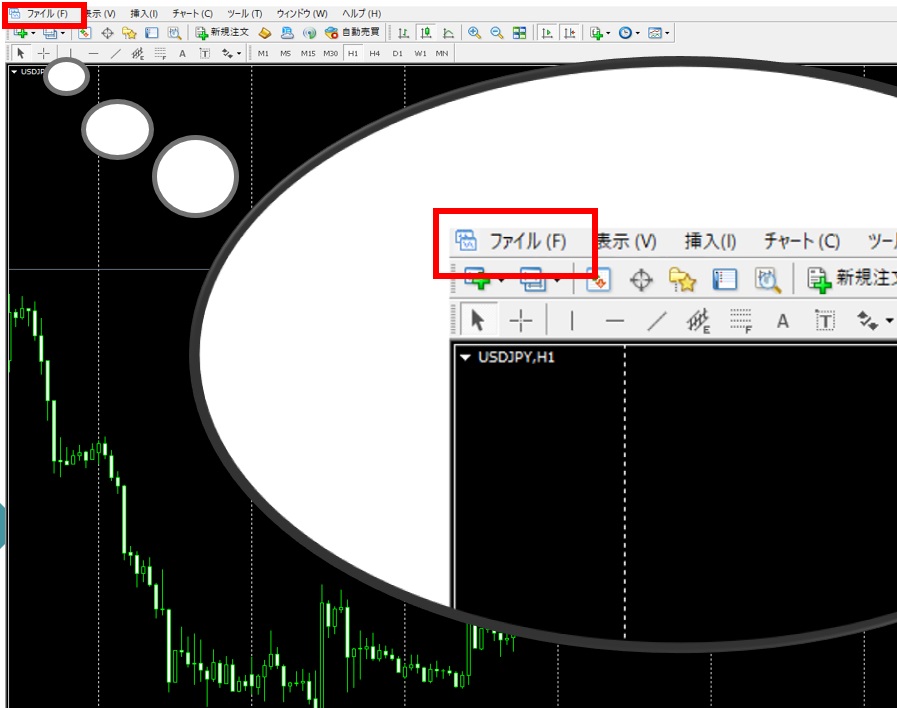
4. Select “Open data folder”
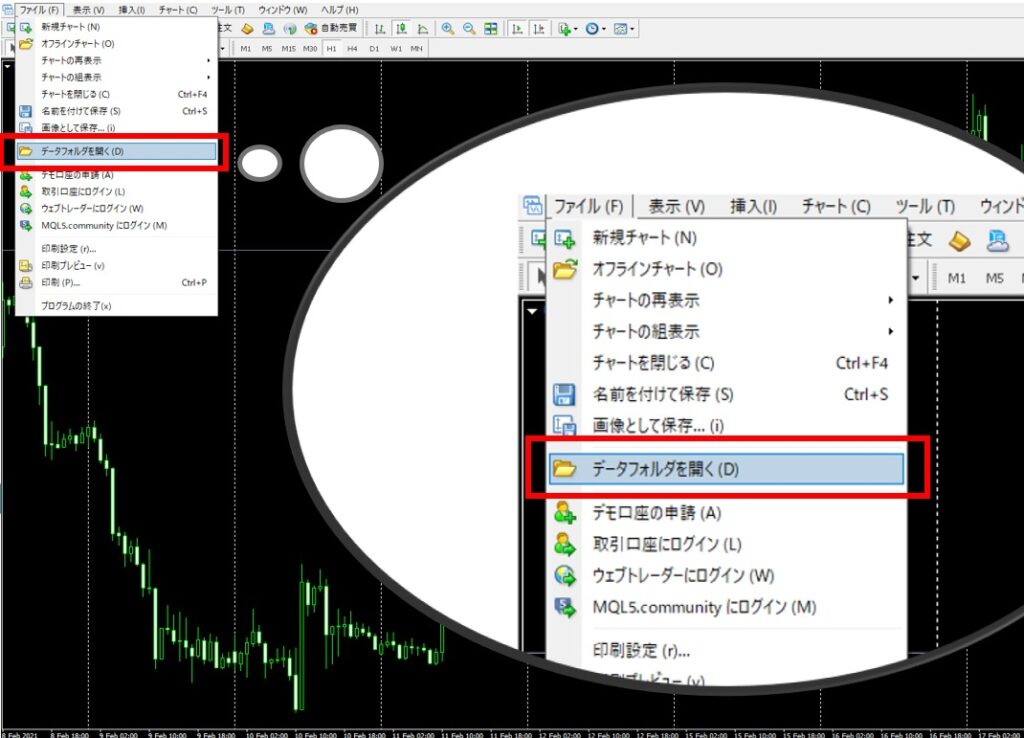
5. Double-click “MQL4” from open folder
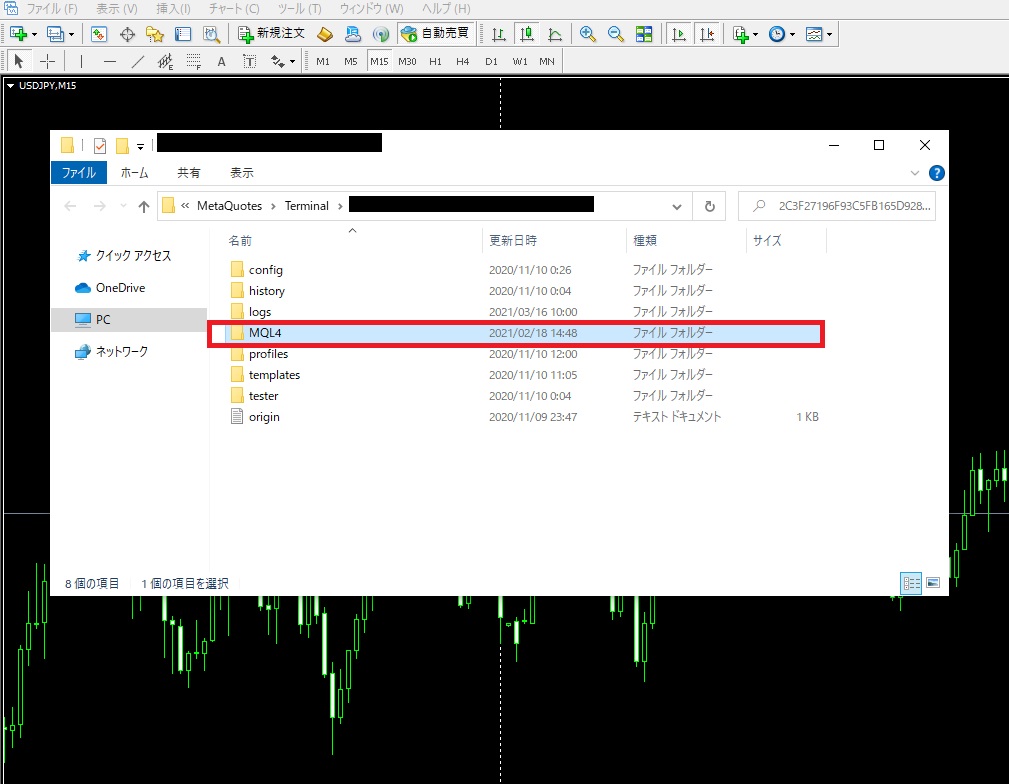
6. Double-click to open Indicators
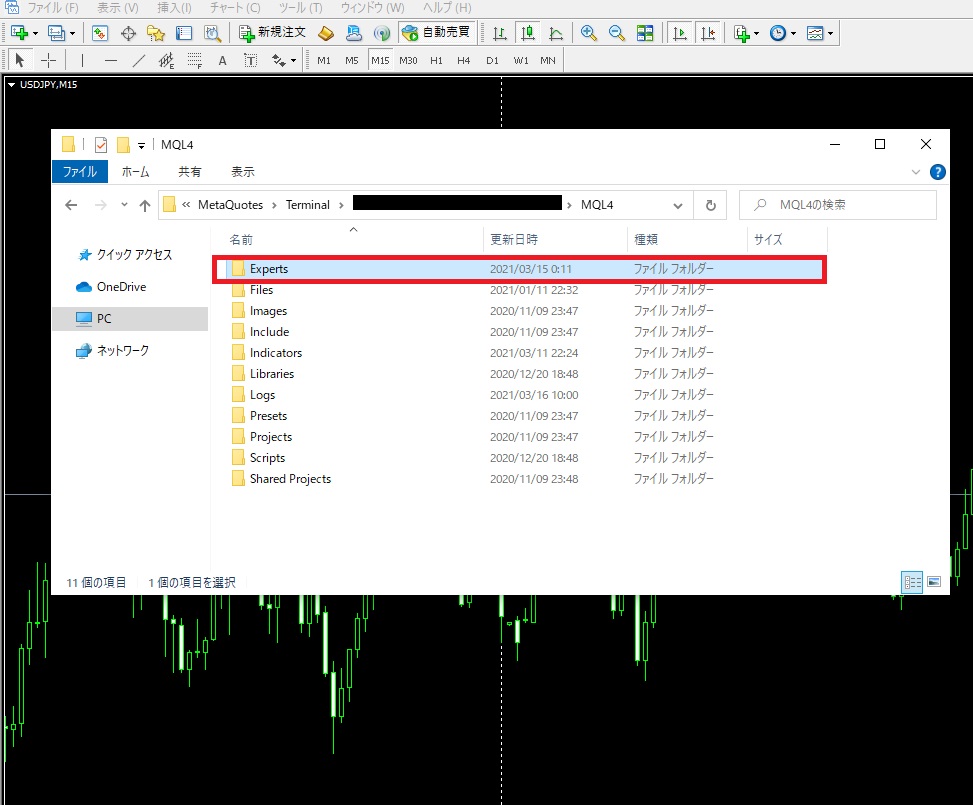
7. Copy and paste the downloaded indicator into the Indicators file
*Please select “Paste” instead of “貼り付け(P)” in the picture below.
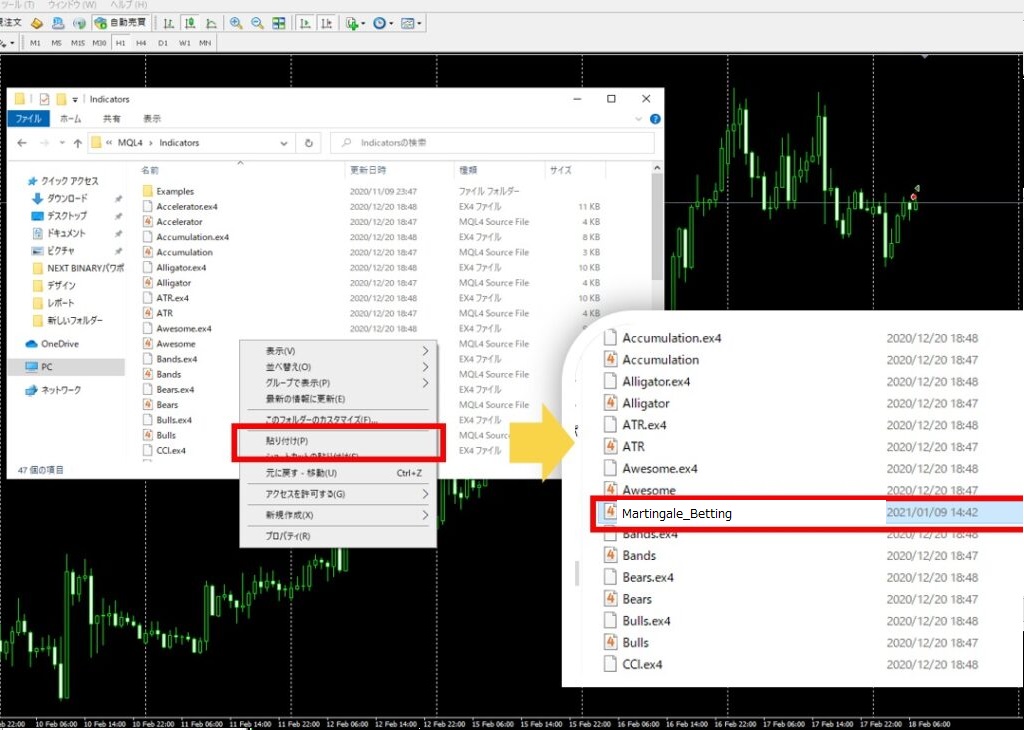
8. Return to the chart screen and select “Navigator” in the upper left corner of the screen
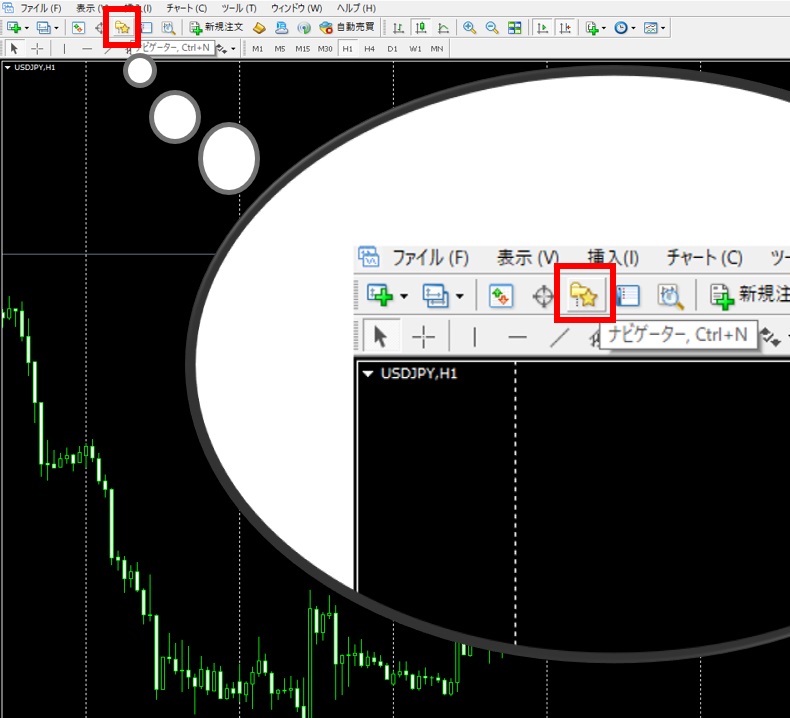
9. Move the cursor over the “Navigator” and select “Update” → “Right Click”
*Please select “Reflesh” instead of “更新” in the picture below.
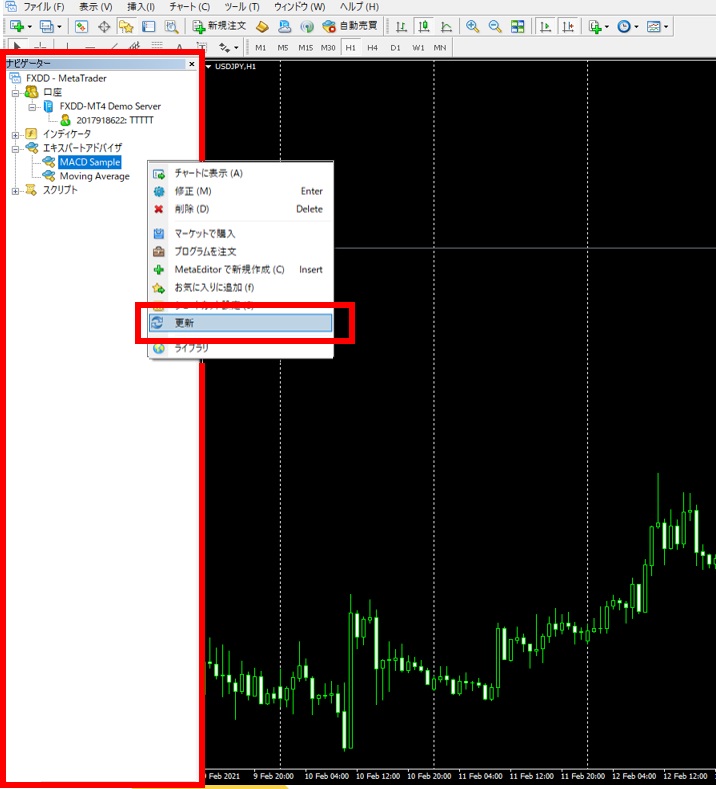
10. Downloaded indicators are displayed in “Indicators” in “Navigator”
*Please select “Reflesh” instead of “更新” in the picture below.
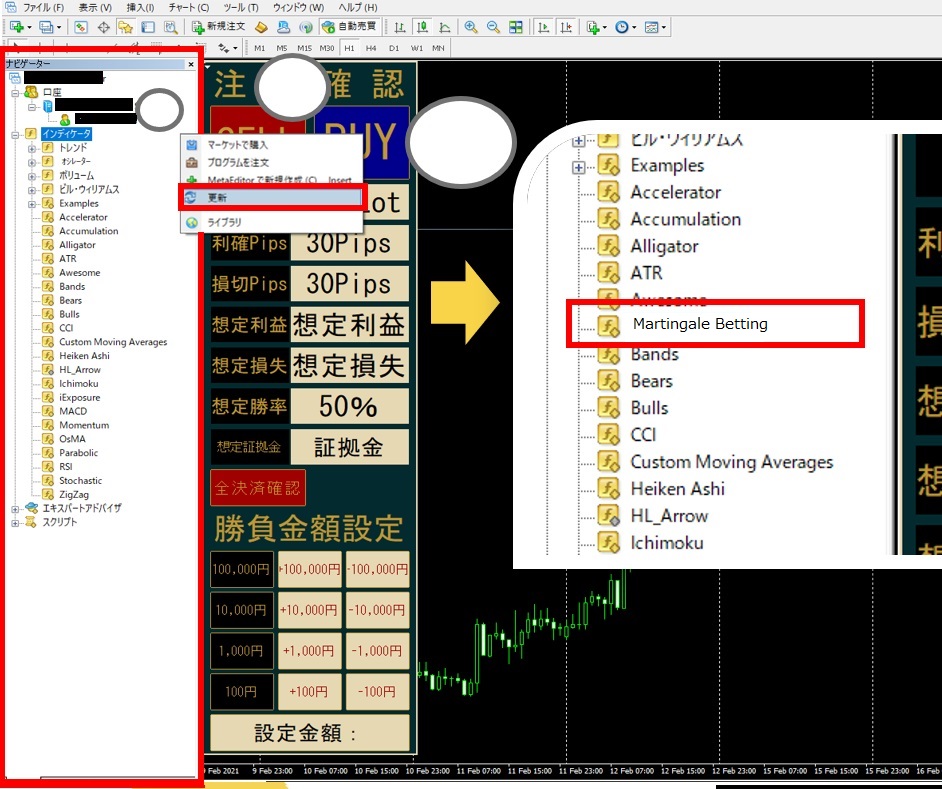
11. Select the indicator you want to introduce from the “Indicator” and drag it to the chart
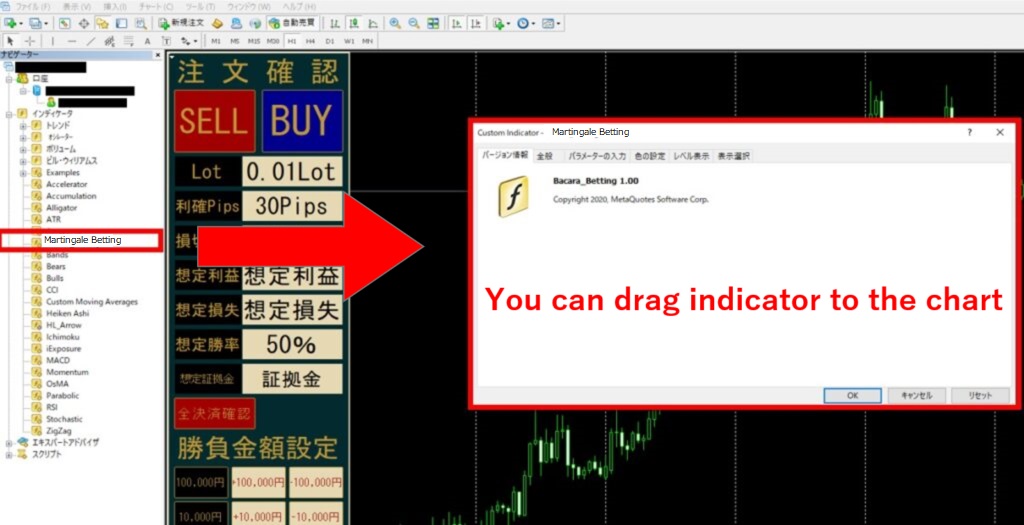
12. Enter the displayed window
Click here for more information